I made the write with rhythm picture real
I saw this clipping from a book when browsing threads one day. Many of us have.
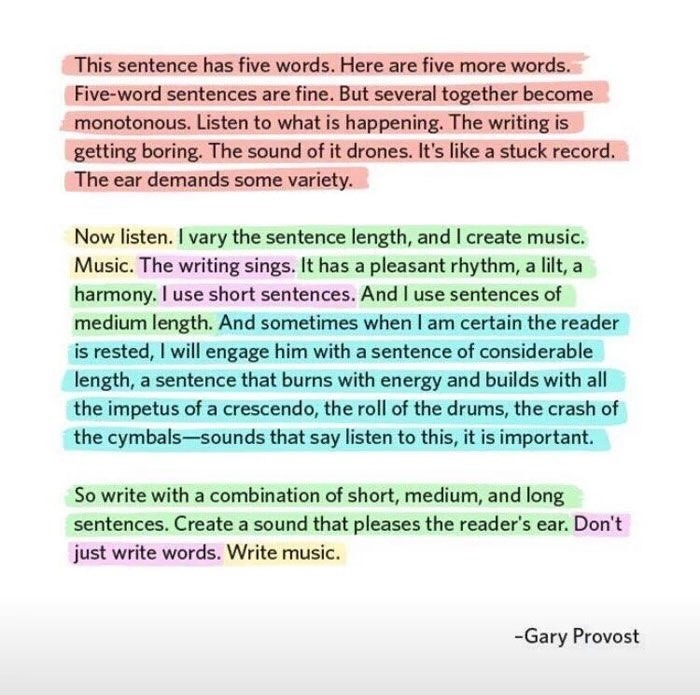
An illustrated excerpt from Gary Provost’s 100 Ways to Improve Your Writing
I’m no writer, but I am more pedantic about writing than most. Growing up homeschooled does that to you. So when I saw this I thought YES. FINALLY. Somebody giving clear advice on how to make your writing not feel like corpo-chatgipitty slop. Save. Scroll.
Some time later I still thought about that post. It’s a nice idea, but how would I actually write that way in practice? The colors were so pretty in the picture, but no editor highlights sentences like that. Right? right?…
I use Obsidian. I can go off about how I use Obsidian later, but I use it. And I know that Obsidian is super customizable, like ridiculously customizable. It has a whole community plugin store where anybody can throw together a little code and change any aspect of the app, from adding entirely new functionality to simply moving a button or changing the color scheme. I can code. A little. I can read docs and I know someone who can help me out with the rest, lArGE LaNguAge mODEls.
A few evenings of messing around and ta-fricken-da I had myself a plugin.
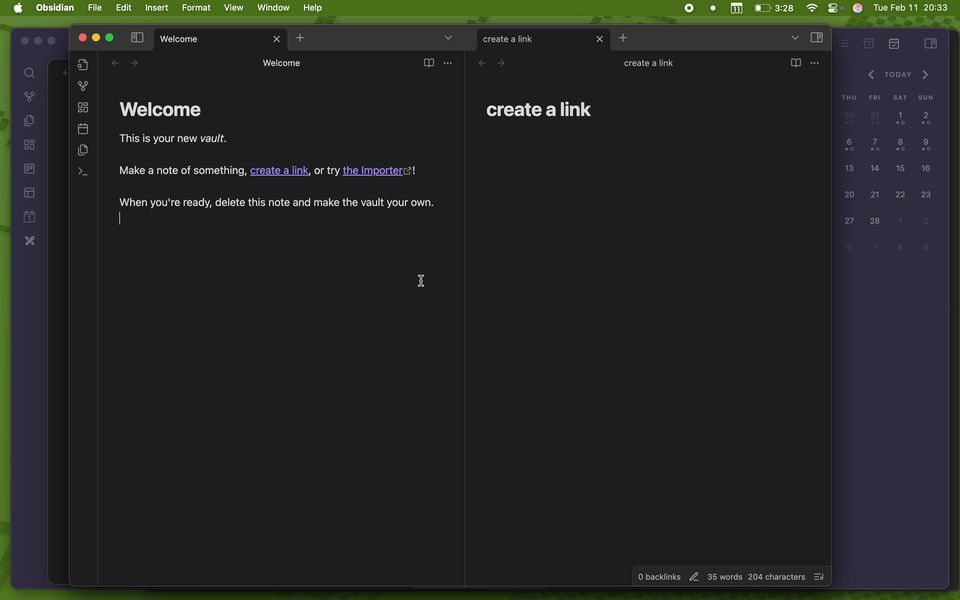
Its not much. For a first-time Obsidian plugin dev I’m happy with it. I knew I wouldn’t make something perfect on the first go but I did want to make it good. The toggle is contained to individual tabs. It doesn’t change any of your source text. The colors are fully customizable, sentence length thresholds too. It’s nice.
I will publish Musical Text to the official community plugins directory and update here when it’s approved. Didn’t want to hold off on talking about it for the sake of listing it. You can check out the code or manually install from my GitHub.
EDIT 2025-02-27: the PR is submitted! waiting for review from the Obsidian team before it goes up on the official plugins list
EDIT later: It’s up! Search for “Musical Text” in the community plugins section of settings and give it a try.